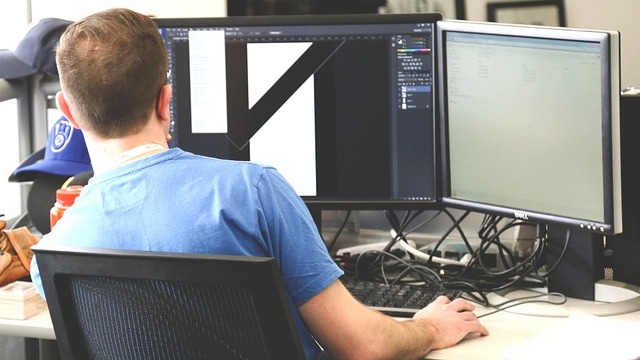Sitting at a desk and operating a computer may seem like a harmless activity. However because the human body was designed for movement, it does not tolerate this immobility and repetitive action for long periods.
The most common musculo-skeletal injuries caused by computer/desk work are:
- Back, neck and shoulder problems
- Repetitive strain (tendon) Disorders e.g. tennis elbow, de Quervains Tenosinovitis
- Carpal tunnel syndrome
- Eye/Vision problems e.g. headaches, eye strain
Here are some pointers on how to improve your workstation and prevent desk-related injuries.
SETTING UP YOUR WORKSTATION
There is no ‘one-size-fits-all’ solution to desk set-up as each individual will present with different past injuries and postural anomalies. However the guidelines below are a great starting point from which to work. If in doubt ask you practitioner for guidance — all Osteopath’s are trained in work station set-up (ergonomics)
Monitor distance: as far as comfortable without having to strain to see – distance allows the eyes to relax.
Monitor height: the top of the computer should be at a height no higher than eye height.
Chair height: the chair should be low enough so that the feet can rest on the ground. However if the keyboard/desk height cannot be adjusted a higher chair may be required in combination with a footrest.
Posture: the optimal hip angle is greater than 130 degrees. This allows the vertebrae increased alignment. A slight recline into the chair allows the low back muscles to relax meaning that the spine is required to support less weight therefore reducing pressure on intervertebral discs.
Knees: knee angle should change regularly and not stay fixed in a single position or at a fixed angle. Avoid crossing legs when seated at your desk
Keyboard height: should be at elbow height or below so that the forearms can rest comfortably on the desk without causing the shoulders to hunch up.
Keyboard distance: the keyboard may be pushed back on the workstation to allow the forearms to rest supported on the desk. Make sure the wrists are kept straight
Mouse placement: the mouse should be placed as close to the keyboard as possible. Consider alternating between your dominant and non-dominant hand to avoid repetitive strain injuries.
Breaks: short breaks should be taken on a regular basis. A good approach is to take 15-minute breaks every 2 hours. In this time get up from your seat, take a short walk and perform some stretches (see below). In addition, short 30-second breaks every 10 minutes should be incorporated to prevent injury.
STRETCHING
Stretching and mobility exercises are an important way to help the body maintain its flexibility and joint mobility. I would recommend incorporating a short stretching routine into your day. In order to help prompt the memory, incorporate your stretching into a regular daily activity such as bathroom breaks or tea/coffee breaks. Another great way to remind yourself is to set up your computer to alert you at intervals with reminders to stretch and move.
Below are a few stretches I recommend to help keep you feeling good through the work day:
Thoracic and rib stretch: reach forward and link your hands under your thighs. Curve your back and pull upwards against your legs. You should feel a gentle stretch through your middle and upper spine and ribs.
Neck stretches:
- Sit on your right hand. Tilt your left ear to your left shoulder. You should feel a stretch down the right side of your neck. Repeat left.
- Tuck your chin into your chest. Gently rock your head side to side.
Chest stretch: link your hands behind your back (palms together) and pull backwards. You will feel this stretching across the front of your chest.
Forearm stretches: with a straight elbow, palm facing upwards, use your other hand to extend your wrist so that your fingers and hand are pointing downwards. Repeat with palm facing downwards
Dr Brendan O’Loughlin is an experienced Osteopath at Melbourne Osteopathy Sports Injury Centre. He has extensive experience treating desk-related injuries.
info@
REFERENCES
http://www.afscme.org/news/publications/workplace-health-and-safety/the-keys-to-healthy-computing-a-health-and-safety-handbook/chapter-1-health-problems-caused-by-computer-work/part-b-computer-related-injuries-illnesses-and-discomfort
http://www.ccohs.ca/oshanswers/ergonomics/office/risk_factors.html