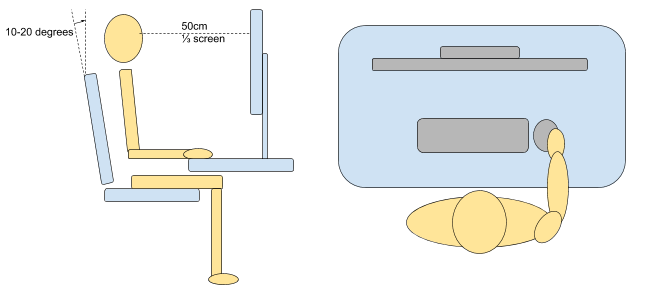With a lot of office workers now being urged to work from home, it is important to setup a healthy workstation. Here are some simple tips for creating a healthy home-office environment:
- Dedicated workspace
- Set your angles
- Office dress, office mentality
- Variation and mobility
Melbourne Osteopathy Sports Injury Centre is now offering Telehealth online video conferencing consultations for clients unable to visit the Melbourne CBD. Here’s how to book a Telehealth consultation:
- New clients book a 60-min initial consultation here
- Return clients book a 30-min return consultation here
Or contact our friendly admin team any time:
- info@melbourneosteopathycentre.com.au
- (03) 99391289
Dedicated Workspace
Having a room or specific area dedicated to work sets boundaries from your living space. It can be easy to blur these boundaries so try hard to set a clear working zone and a clear home life zone. Practice only entering your work zone for work and try to make it a habit. Set specific work hours just like in the office. Try to have your household recognize your workspace boundaries. Perhaps a conversation at the dinner table to discuss your home office hours and responsibilities and availability outside those hours might be useful. If you are on work video calls these boundaries can be helpful:
Set Your Angles
Ergonomics 101:
- Eyes level with the top third of the screen
- Screen 50cm forward of your eyes
- Elbows by your side, keeping forearms and wrists parallel
- Don’t reach forward or sideways to keyboard and mouse
- Set chair height so that hips and knees are at 90° with feet on floor or a footrest
- Chair back reclined at 10–20°
- Leave a small gap between base of chair and knees
Office Dress, Office Mentality
Wake close to your usual work alarm. Some morning exercise is a great way to make up for lost incidental exercise normally accumulated on your way to work. It’s also a great way to clear your head, get some endorphins and helps with productivity. Practice your normal routine of eating, grooming and getting dressed. While one day working at home in pyjamas can be a novelty, it doesn’t take long before you start feeling like a sloth. Once you get in to your work zone and work head space you’re set to achieve.
Try to minimise distraction by only opening apps and screen windows necessary for your tasks. Due to the lack of normal office communication and socialising, try to make a time to speak on the phone with co-workers or in a group call. Perhaps a walking meeting over the phone for morning tea.
Make sure you don’t eat at your workstation. Take some time to get outside for lunch, take a walk, check your social media and allow some distractions while you switch off from work for a break. Once your allocated lunch time is over, switch back to work mode and refocus at your workstation. At the end of your day clock off at a definitive time or after a set task.
Return to your home, closing the door on your workstation, not to return physically or mentally until the next day of work. Without a commute, you may find that you have more time for exercise and recreation so make the most of those.
Variation and Mobility
Some offices are fortunate to have sit-stand desks, however most people don’t have these at home. The key to avoiding stiffness and postural strains is variation of your position. No matter how good your ergonomic setup you will need variation in your shape and movement patterns to avoid becoming stiff. This could simply mean standing for 1 minute from your desk and pulling your shoulders back, bending your torso side to side, rotating your body left and right, bending to your toes and leaning backwards. This short reset can be done regularly.
It could be worth trialling elevating your monitor or laptop for short periods so you can stand. If you have a desktop elevating platform, that’s fantastic. If not, an elevated bench can achieve the same thing. Chances are that ergonomics won’t be as good in this position so be cautious with how long you spend there. Perhaps 20 minuntes a few times a day is enough. Here are some ideas for a simple mobility routine.
Dr Brendan O’Loughlin is an experienced Osteopath with a wealth of experience treating office workers and setting up healthy workstation ergonomics. If you would like to speak with him or to one of our other practitioners about a home office setup or any other complaint, then please feel free to ask a question, contact us or email us at:
info@
Telehealth consultations
Melbourne Osteopathy Sports Injury Centre is now offering Telehealth online video conferencing consultations for clients unable to visit the Melbourne CBD. Here’s how to book a Telehealth consultation:
- New clients book a 60-min initial consultation here
- Return clients book a 30-min return consultation here
Or contact our friendly admin team any time:
- info@melbourneosteopathycentre.com.au
- (03) 99391289